The Facebook Profile Picture and Cover Master came back!
My winter Profile Picture and Cover Photo are both done, only using the Winter Special Effect!
We've met our first snow yesterday so.. Its time for wintahh~
1) Make a pattern with some winter-y colors! This is what I did!!
2) I hope you took a screen shot! Your photo should look like this~
3) This might give you a better view?
4) Go to pic monkey and upload your photo~ Click the link below to lead to this website.
5) Go to themes! There is a need winter effect added now!
6) Lets get the effect 'Chill' to get the color match to winter~
7) Effect Snowfall~ This will depend on a person's style? It's really optional.. (Well, everything here is optional)
8) Now get some cool characters inside!!
9) I really have nothing to write.. I will be searching for some quotes....
10) I chose Dreams~
11) Then the quote highlighted.. This webpage doesn't allow you to copy. T.T Type it with your own fingers! MWA HAHA..
12) My quotes~ Choose a color you think that goes well!
13) Save~
14) It shall look like this!!
15) The white frame? We DON'T want it.
16) Only select the color part then use the command (command+c) then (command+n).
17) Now it should become like this''
18) Go to Facebook~ See how my Profile Picture and cover photo color matches? Choose a matching color for yours too~
19) U->P->L->L->O->A->D
20) Drag it to the very bottom and..
21) DONE
DIY Facebook cover making~ Good luck guys!^^
This works the same as with human faces~ The link below holds EVIDENCE<3
http://minjiannette.blogspot.kr/2013/11/diy-winter-facebook-profile-picture.html
This works the same as with human faces~ The link below holds EVIDENCE<3
http://minjiannette.blogspot.kr/2013/11/diy-winter-facebook-profile-picture.html
Uploaded by: Annette Kim













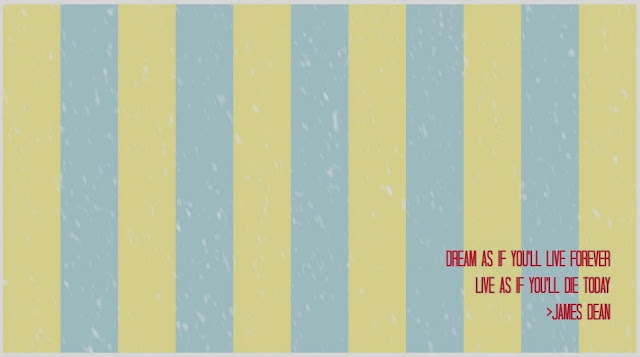







댓글 없음:
댓글 쓰기